At Stirling Institute we encourage our students to work collaboratively and build relationships with fellow students. Whether you are working on a team assessment or just aiming to bounce ideas off each other, comparing results and developing new skills, it has many great benefits.
There are plenty of collaborative platforms you can use to work in this space. They provide a wide variety of functions to support group work, such as instant messaging, video conferencing, and file sharing.
Zoom - Is a popular choice. For real-time experience. Many of us are very familiar with this platform. It’s a good one when you need to see each other and discuss ideas in real time or explain things with physical actions. With the ability to use video, audio and live chat it certainly ticks a lot of boxes.
Microsoft Teams - Digs a bit deeper with the added bonus of file sharing, storage and editing.
This can be very useful when you are working on a team assessment that requires group editing in real-time. Using Microsoft Teams will allow you to keep documents and conversation secure in one space. Use the Microsoft Planner to assign tasks, plan the study sessions and keep track of deadlines.
Facebook Groups - With so many people using this app already, and being very familiar with the interface,it can be a useful collaboration tool. You can easily post notes, share files, pictures, videos, schedule events and take polls.
What’s App - To keep things simple. This popular messaging tool allows you to set up specific study group chats with uptown 250 participants. You can also do video conference calls with up to 4 participants. Once you have signed up to WhatsApp you can download it on your phone and laptop.
Now that you have all the Apps at your disposal it is important to start the chat and plan the study session or project. Designating a leader, or chief messenger, is a good idea to get it started. You’ll need to set the agenda and draft a plan to share with the group before the initial meeting. During your session try to stick to the agenda to ensure you cover all topics in the set time frame, and don’t forget to leave 10 minutes at the end to cover any issues your members may be struggling with.